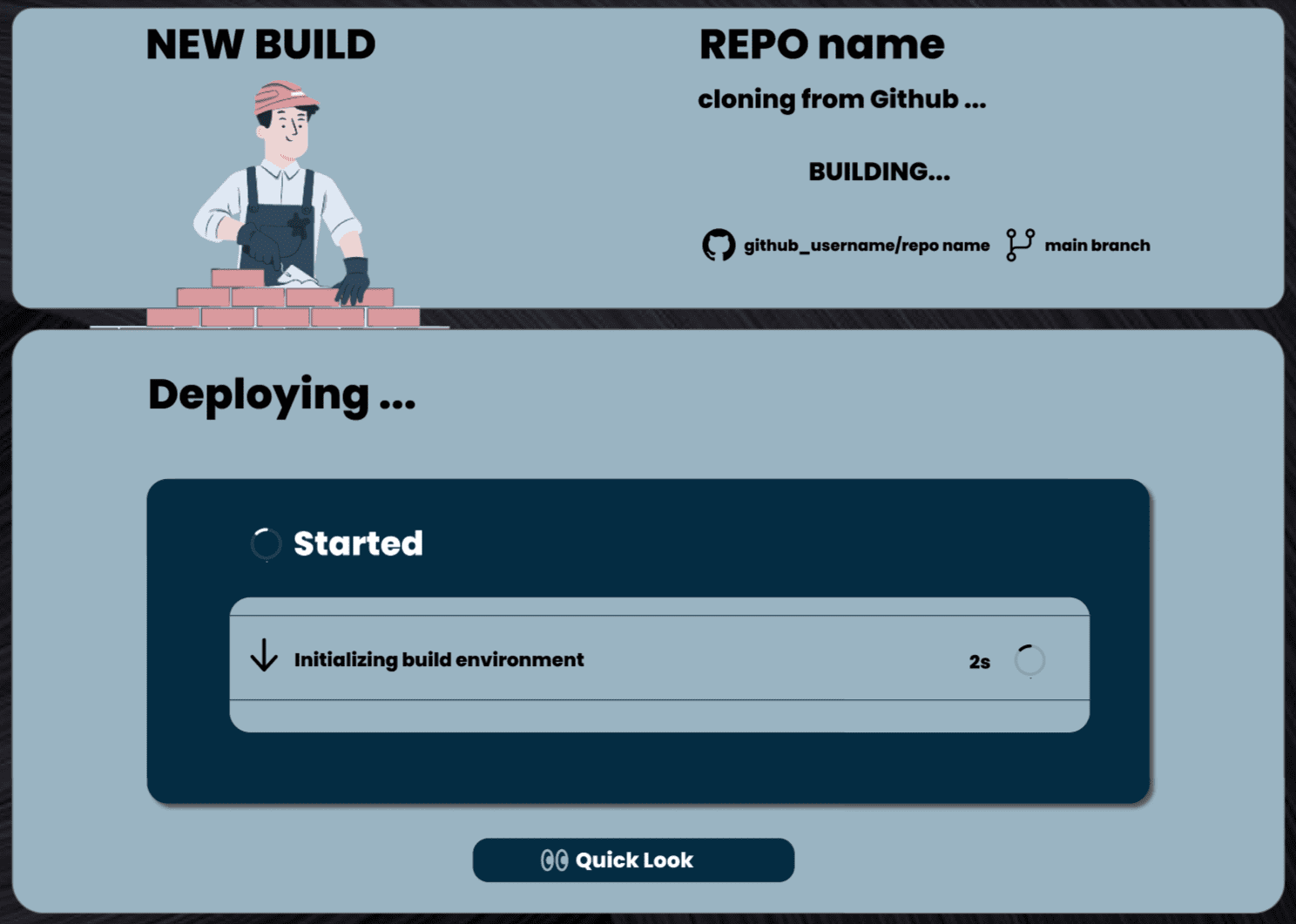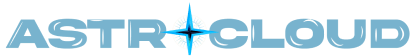Manual Upload
This guide explains how to manually upload and deploy your dynamic application using a ZIP file.
Steps
- Click Add Project.
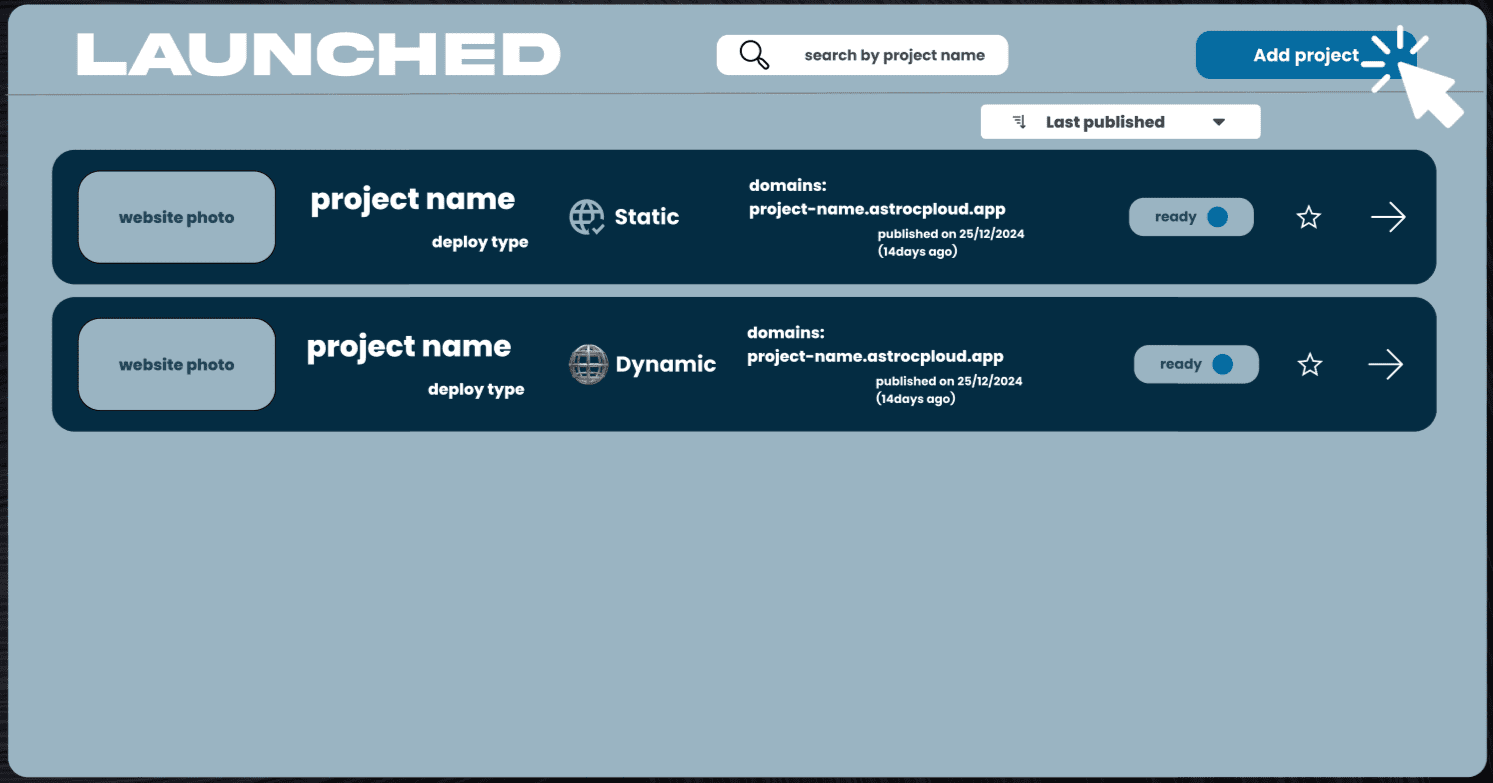
- Choose Import from ZIP file.
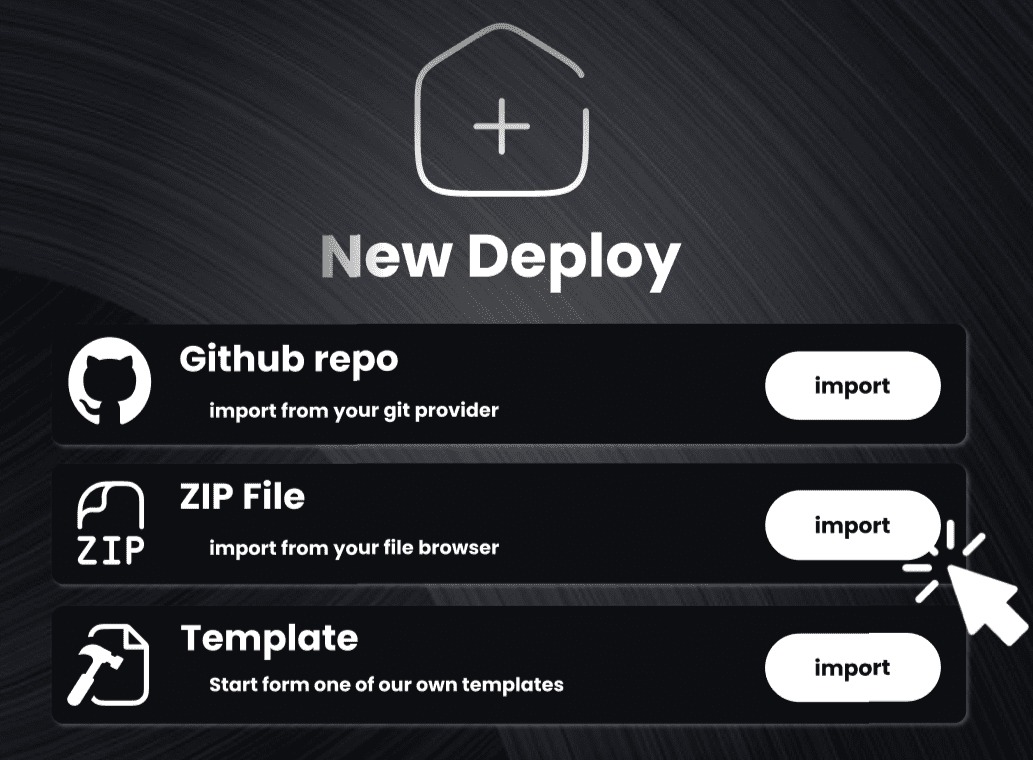
- Select your backend application ZIP file.
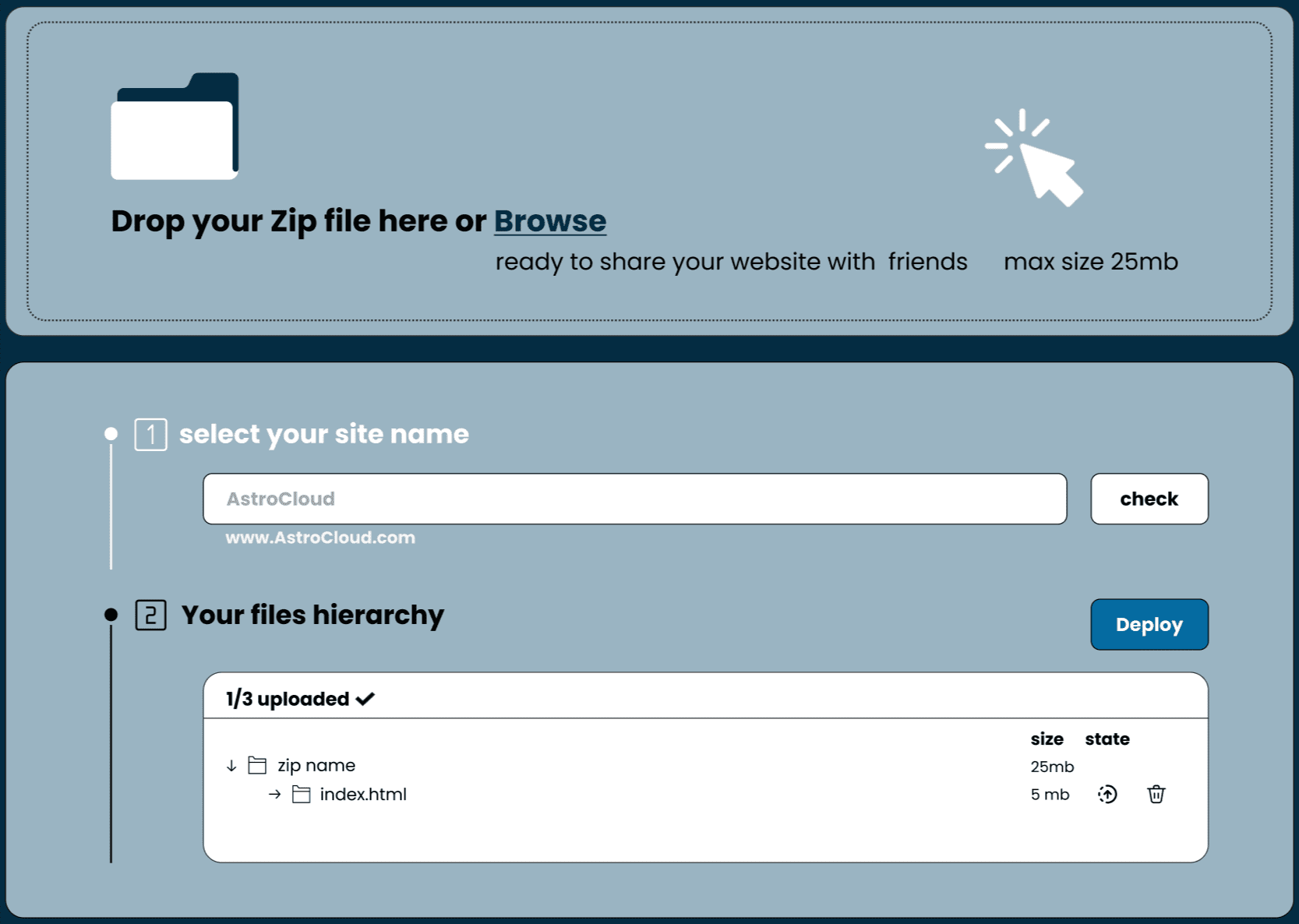
- Fill out the Build Form (runtime settings, environment variables, etc.).
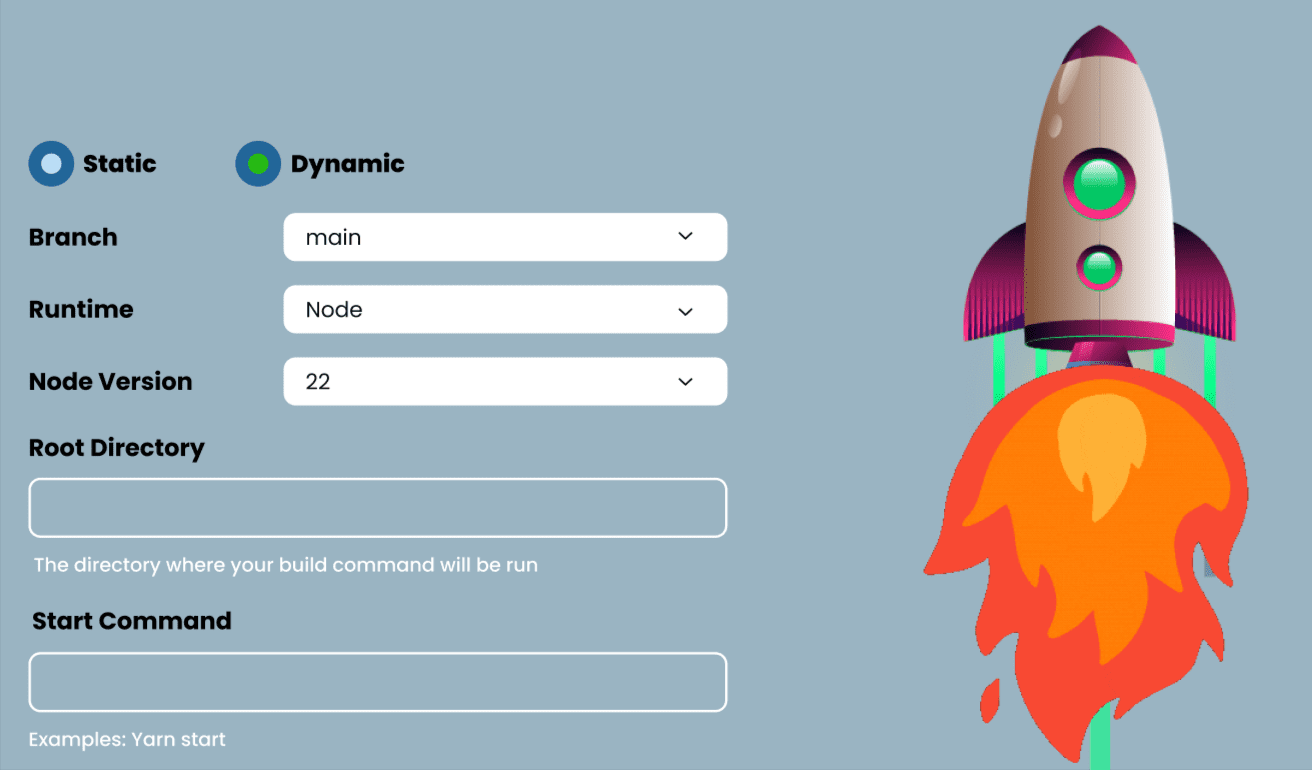
- Click Deploy.
- You will be redirected to the Logs Page to track deployment progress.
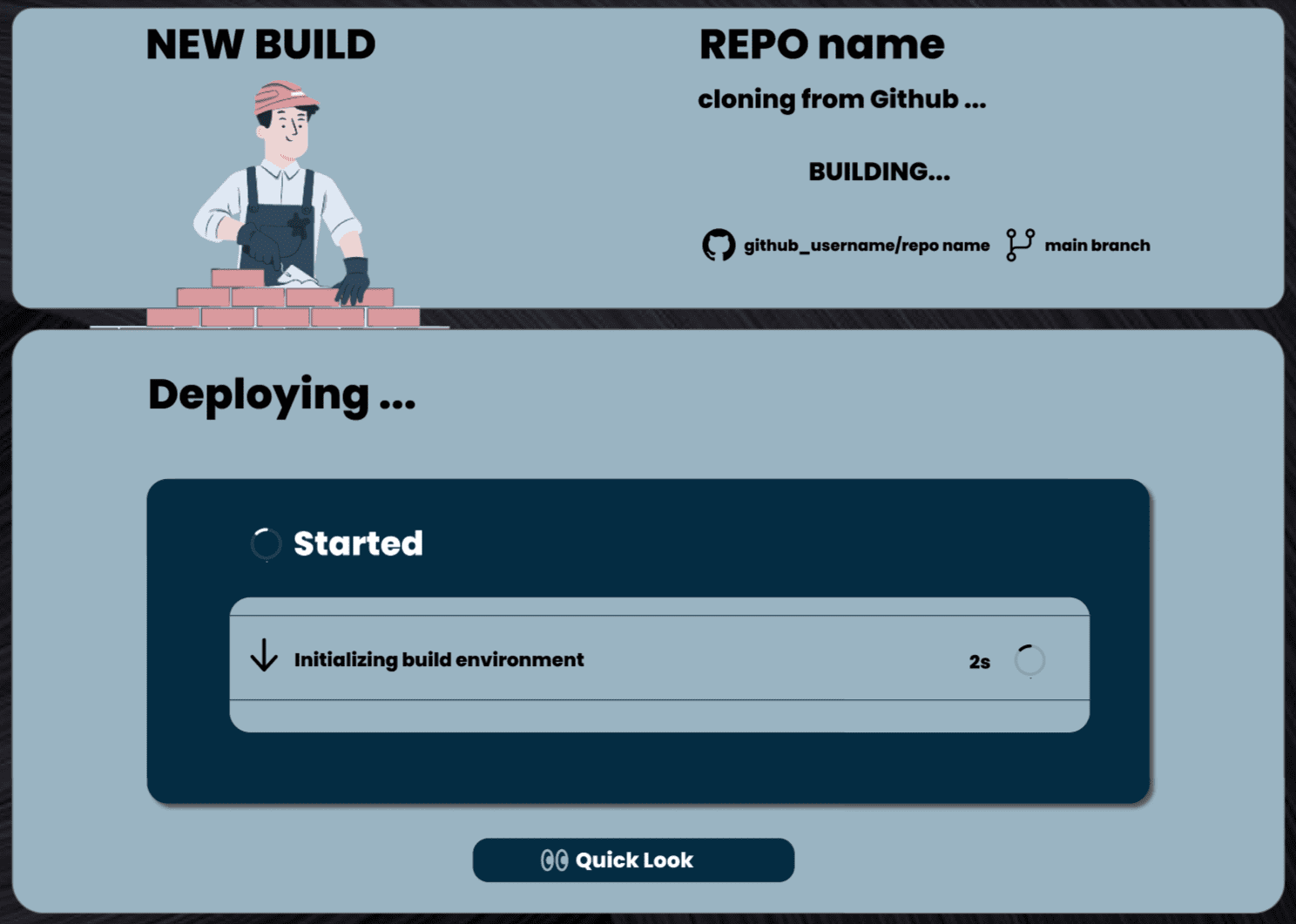
GitHub Repository
This guide explains how to deploy your dynamic application directly from a GitHub repository.
Steps
- Click Add Project.
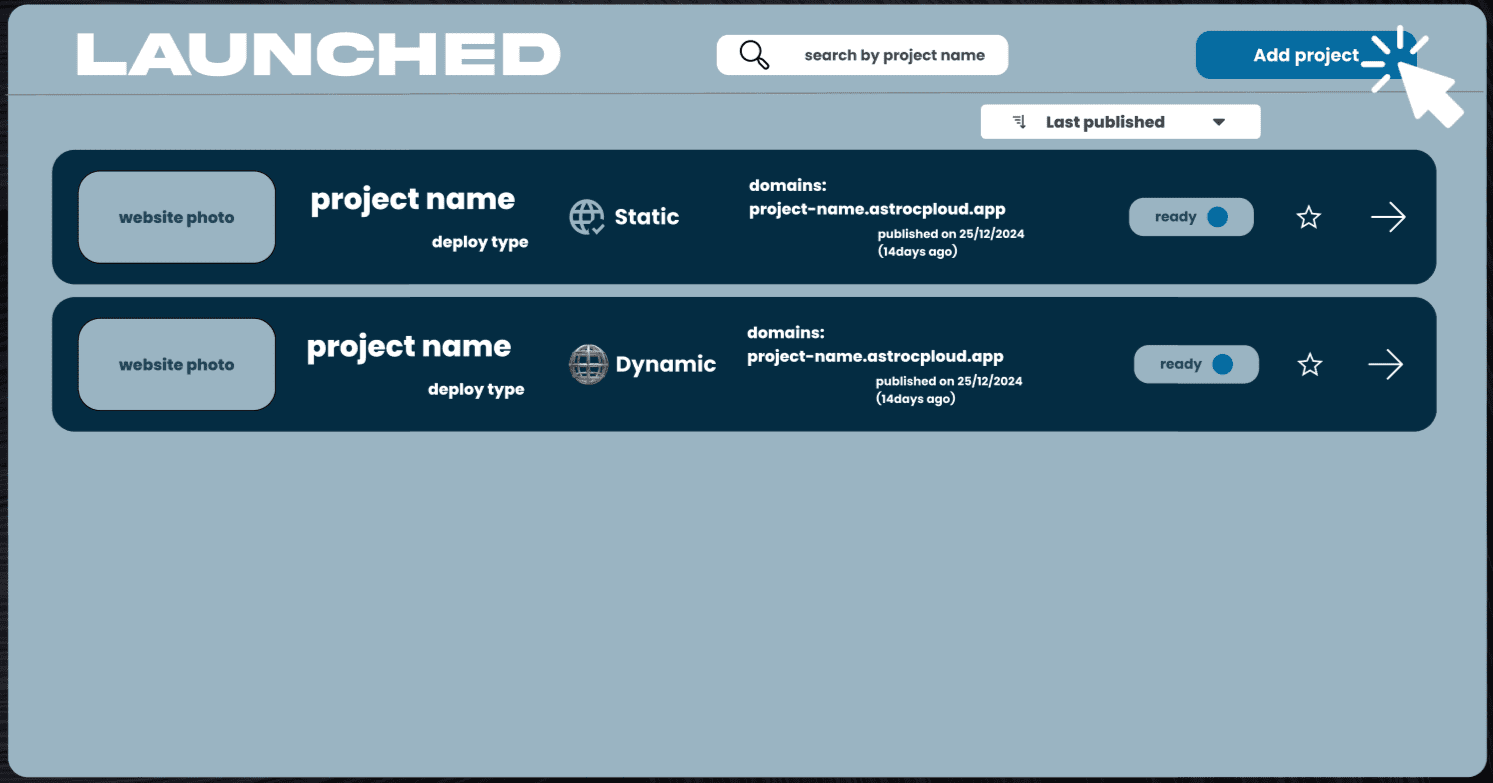
- Choose Import from GitHub Repository.
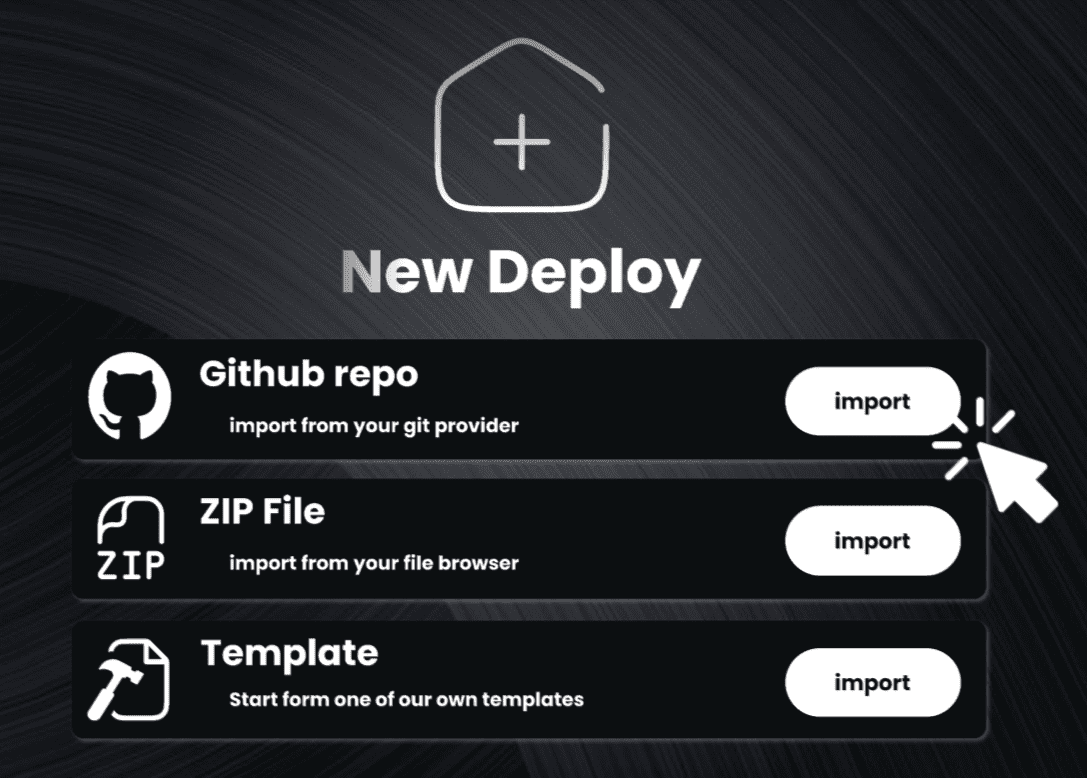
- Select your repository from the list or paste the repository URL manually.
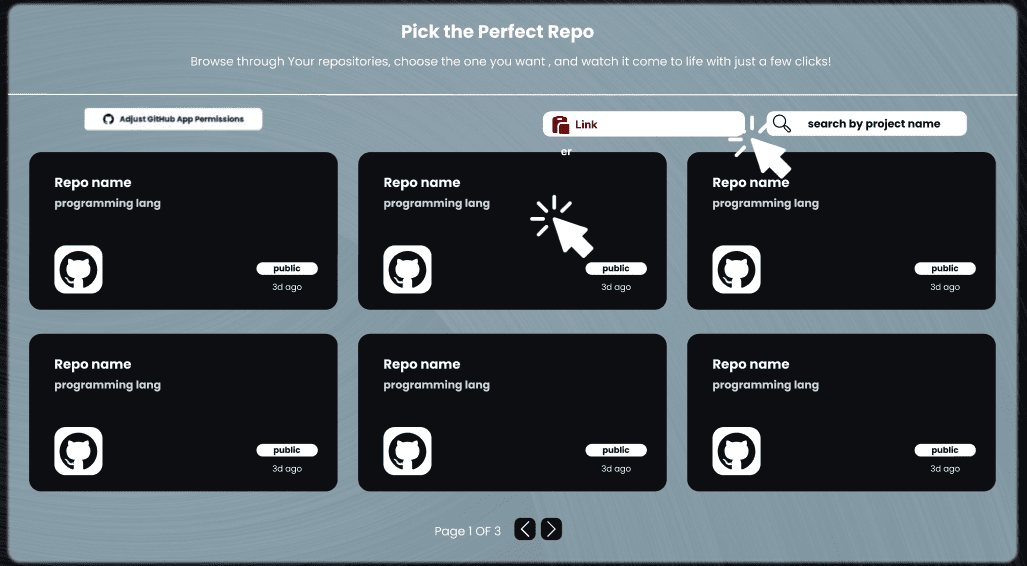
- Fill out the Build Form (runtime, environment variables, etc.).
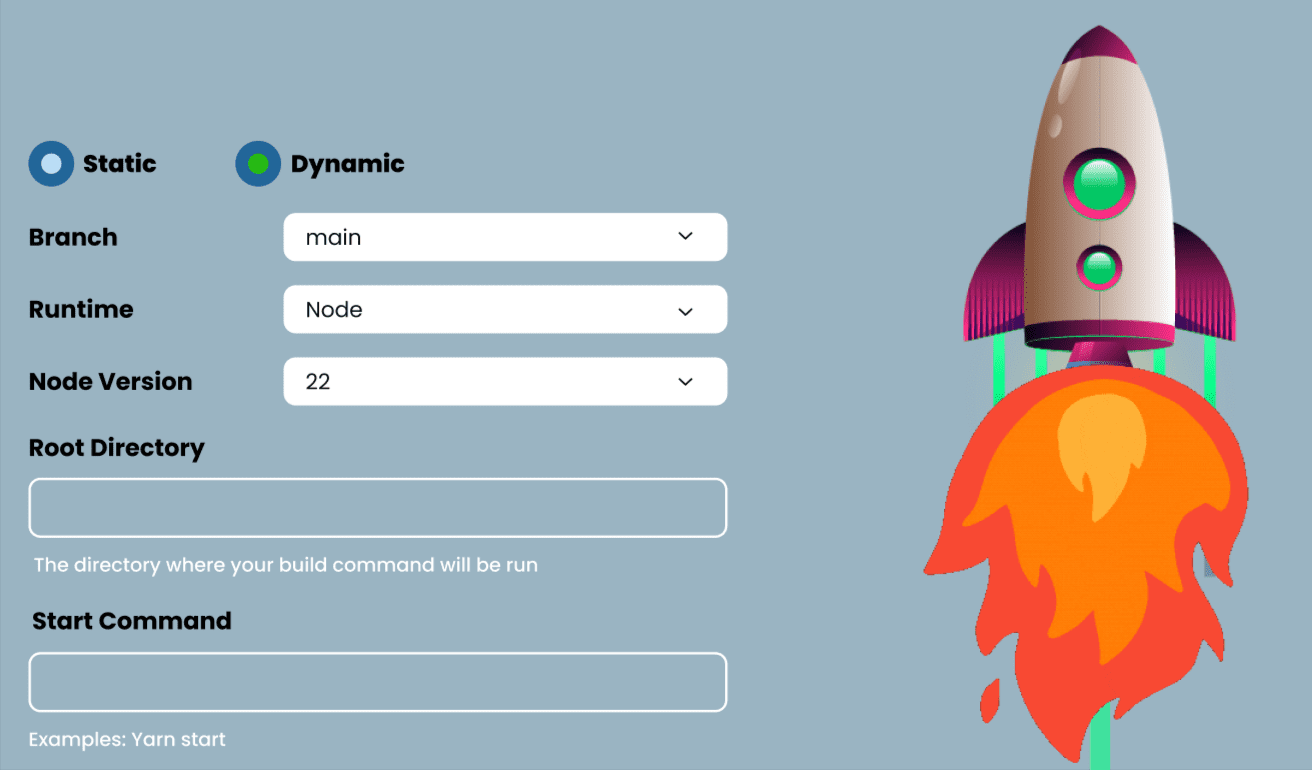
- Choose Dynamic as the project type.
- Click Deploy.
- You will be redirected to the Logs Page to track deployment progress.